[root@tomskbs ~]# Linux Commands Tutorial
Master the essential commands every Linux user should know
Getting Started with Linux Commands
This tutorial will guide you through fundamental Linux commands. We'll create a folder, create a text document, and copy that document to the desktop - all through the command line!
Commands You'll Learn
-
$
pwd - Print working directory
-
$
ls - List directory contents
-
$
mkdir - Create new directory
-
$
cd - Change directory
-
$
nano - Simple text editor
-
$
cp - Copy files/directories
Hands-on Tutorial
1 Open a terminal window
You can open it by searching "Terminal" in the applications menu, or by pressing Ctrl + Alt + T.
2 Check your current location
pwd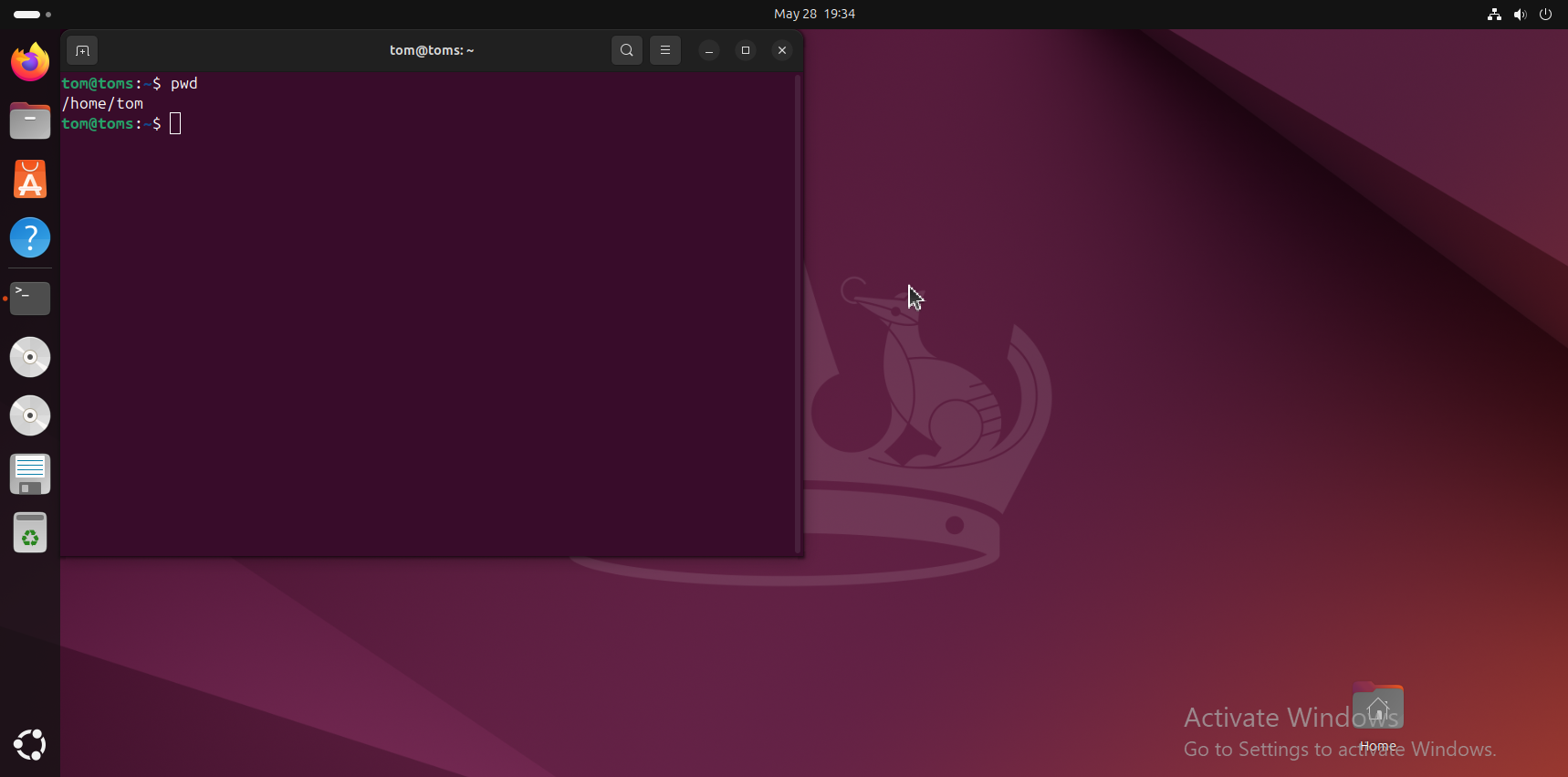
This shows you're in your home directory.
Pro Tip:
You can return to your home directory from anywhere by typing
cd ~
3 List directory contents
ls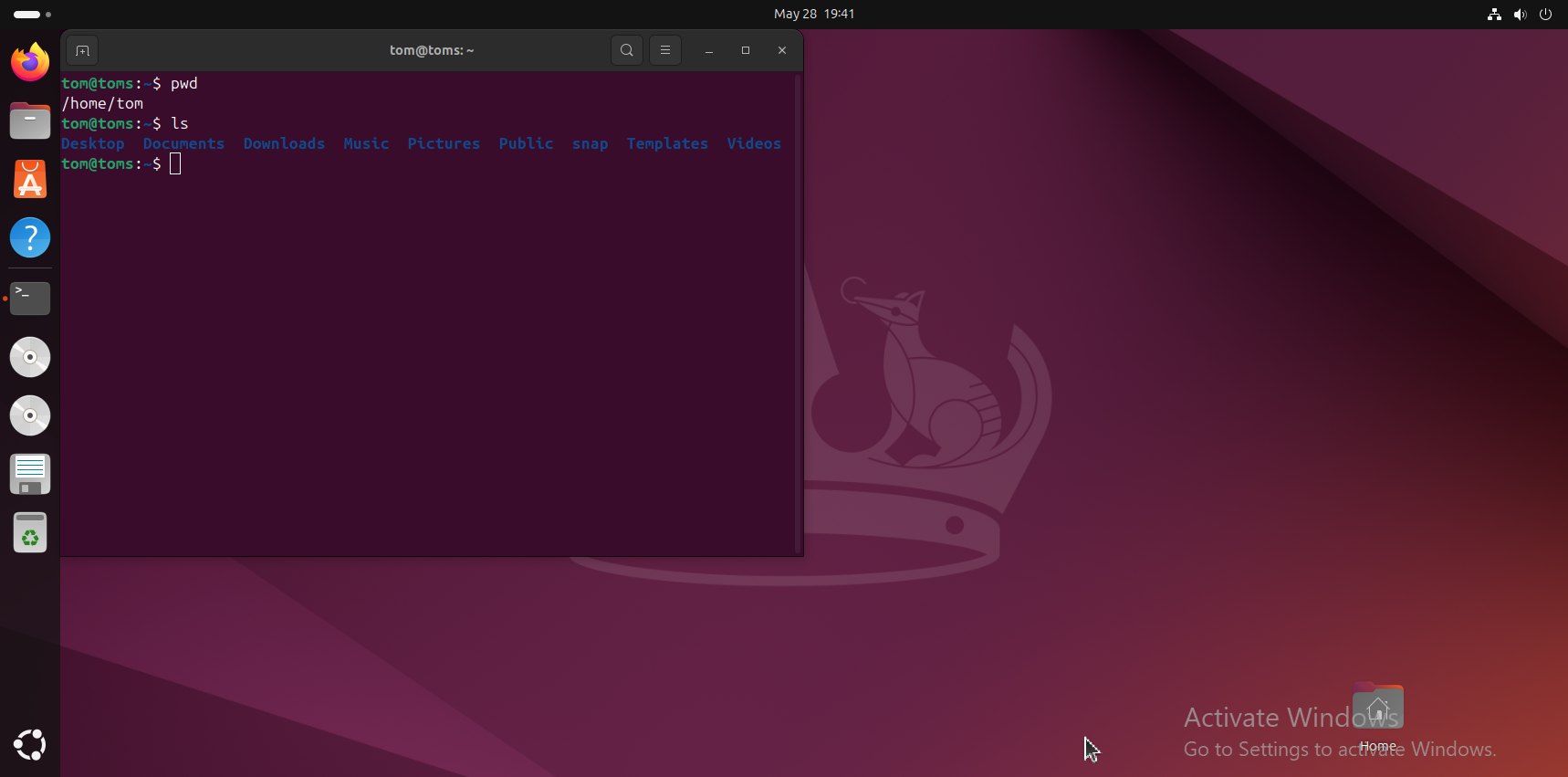
4 Create a new directory
mkdir firstfolder
Note:
Linux is case sensitive -
firstfolder
is different from
FirstFolder
5 Navigate into the new directory
cd firstfolder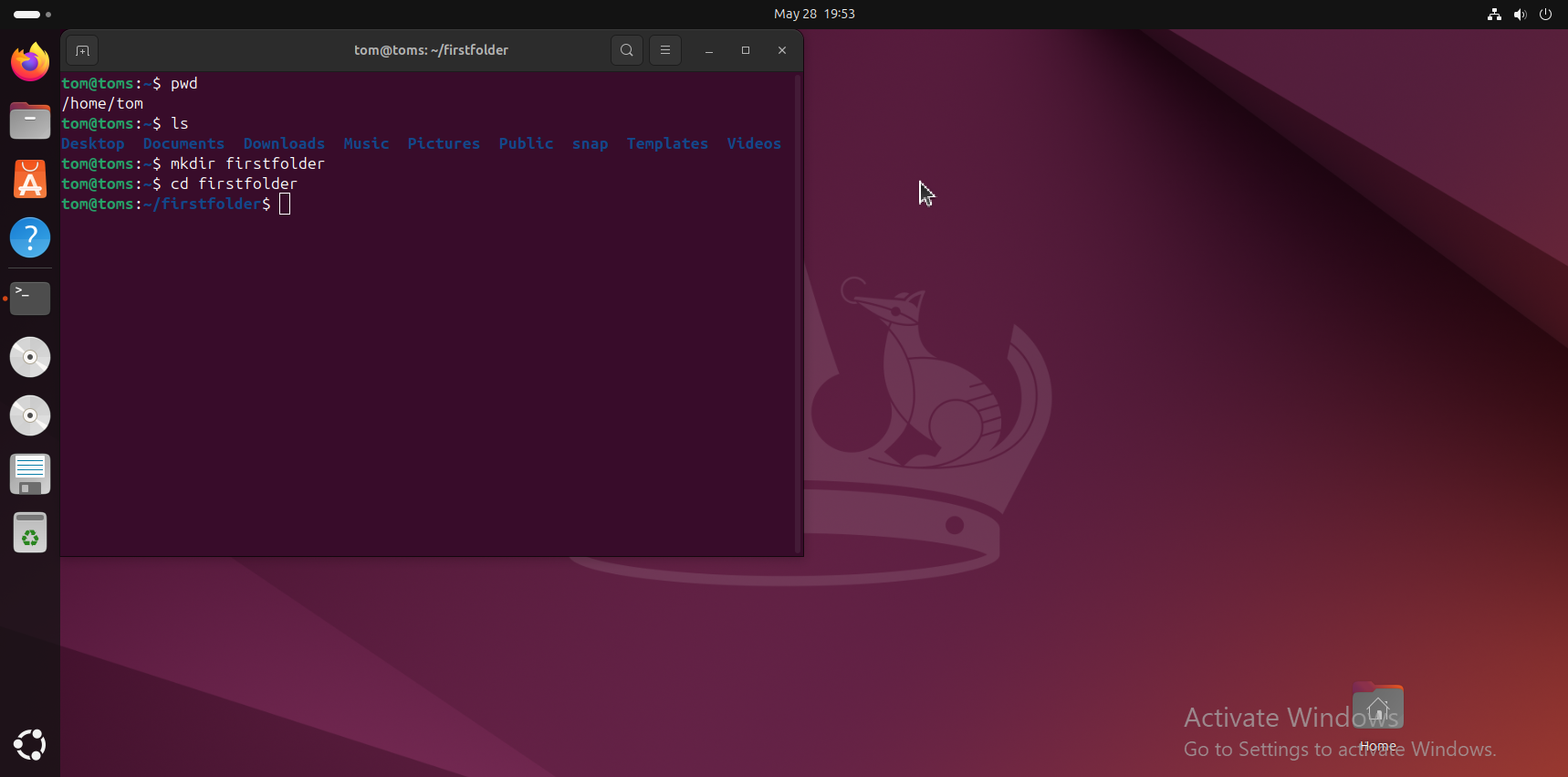
Pro Tip:
Use tab completion! Type
cd fir
and then press
Tab
to autocomplete.
6 Create and edit a text file
nano hello.txt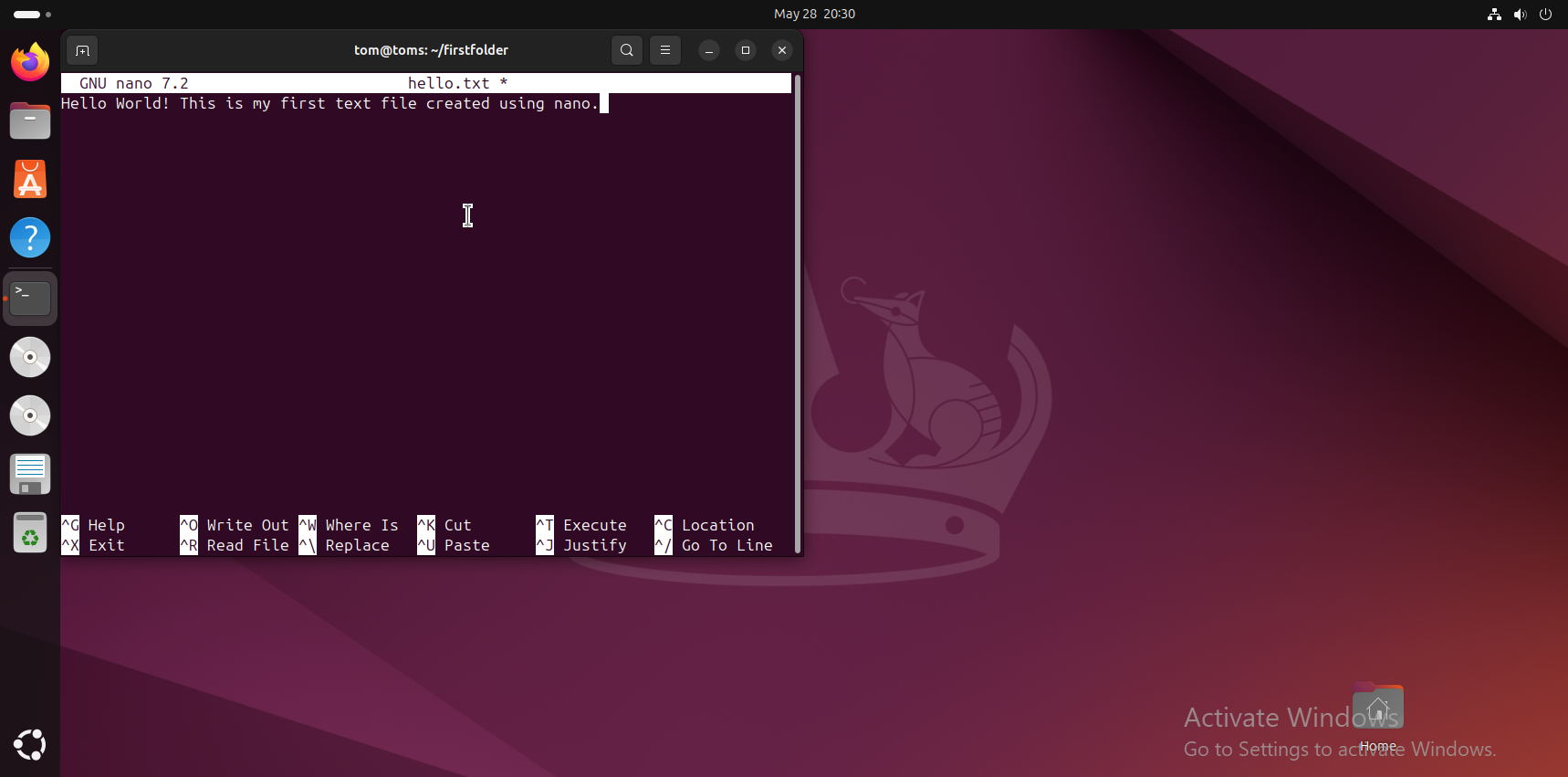
Nano Editor Basics:
- Ctrl+X Exit
- Ctrl+O Save
- Ctrl+G Help
- Ctrl+W Search
7 Copy the file to your Desktop
cp hello.txt ~/Desktop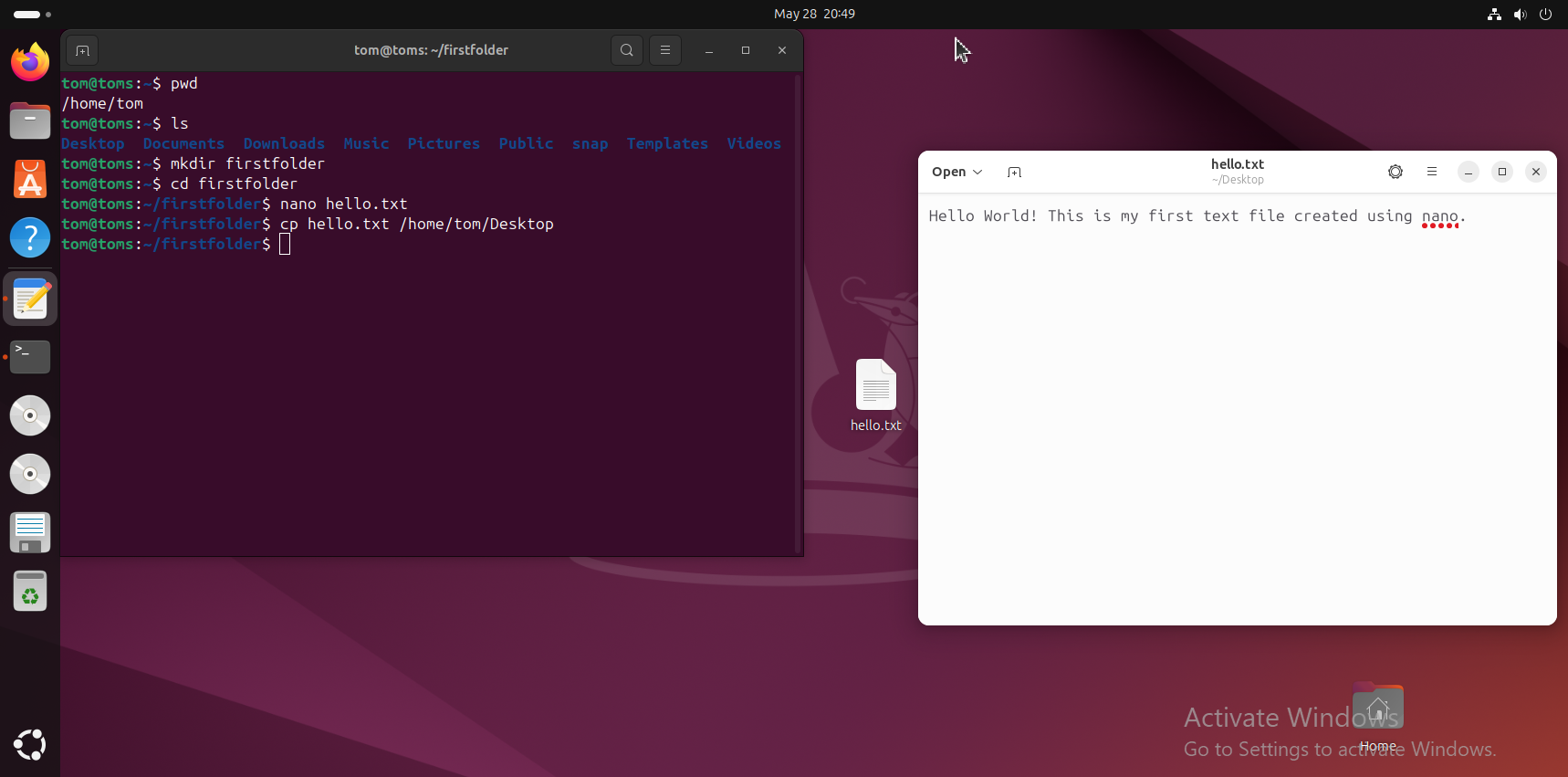
Success!
You've successfully created, edited, and copied a file using the Linux command line!
Linux Basics Tutorial